
Laravel is a free, open-source PHP web framework, created by Taylor Otwell and intended for the development of web applications following the model–view–controller architectural pattern and based on Symfony.
Step 1 – You need Server or localhost
first, you need to have full PHP – Database -WebServer fully configured to work together.
– Windows users :
Download XAMPP or WAMP server
XAMPP download link: https://ift.tt/1lnswWl
WAMPP download link: https://ift.tt/3fWuNLN
we recommending installing the latest version of XAMP so it will be much powerful and easier to use.
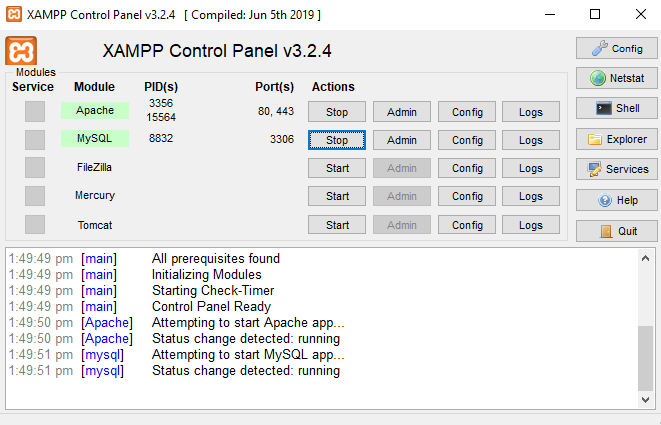
Step 2 – Install Composer
Download Composer, for Laravel package control, you can download from the below link,
Composer download link: https://ift.tt/1paWHBH
When you completed the installation of the composer you can check from your windows CMD.
open CMD and enter composer and hit enter :
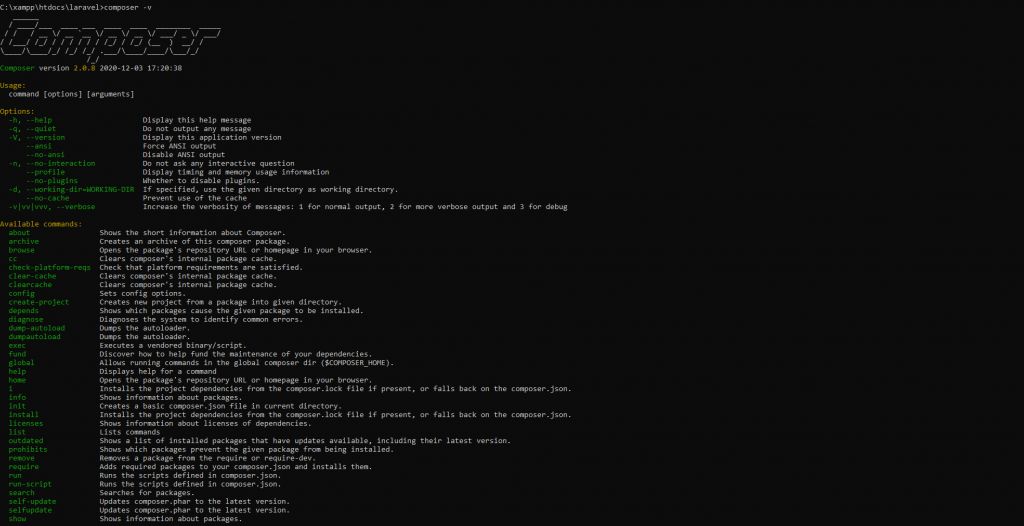
Step 3 – Download & Install Laravel
- download latest Laravel here : https://ift.tt/3m1GVzg
download file and extract it on a folder on XAMPP htdocs folder
C:\xampp\htdocs\laravel>– Create Database
Go to PHPmyadmin and create a database for Laravel script.
http://localhost/phpmyadmin/On the Laravel project package, you can see the .env.example file which is inside your root directory. Rename .env.example file to. .env .
then edit .env file and add your database credential to it.
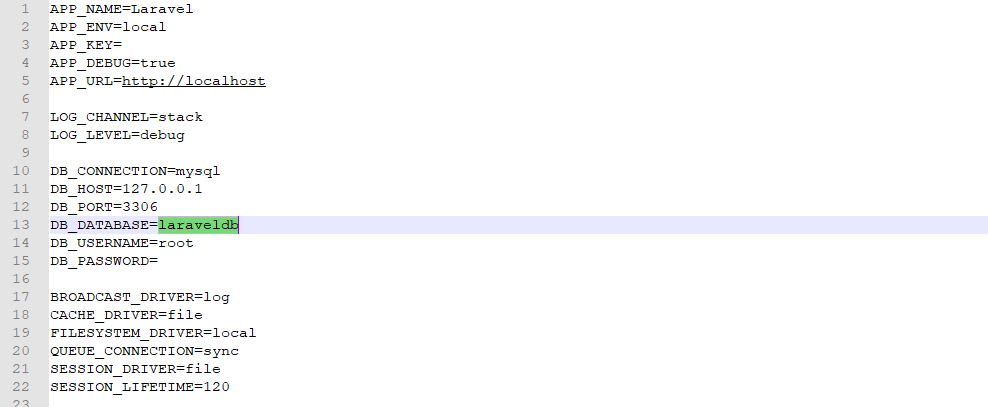
Now we are ready to run commands to install our Laravel:
Start CMD on the Laravel directory and run below codes :
composer install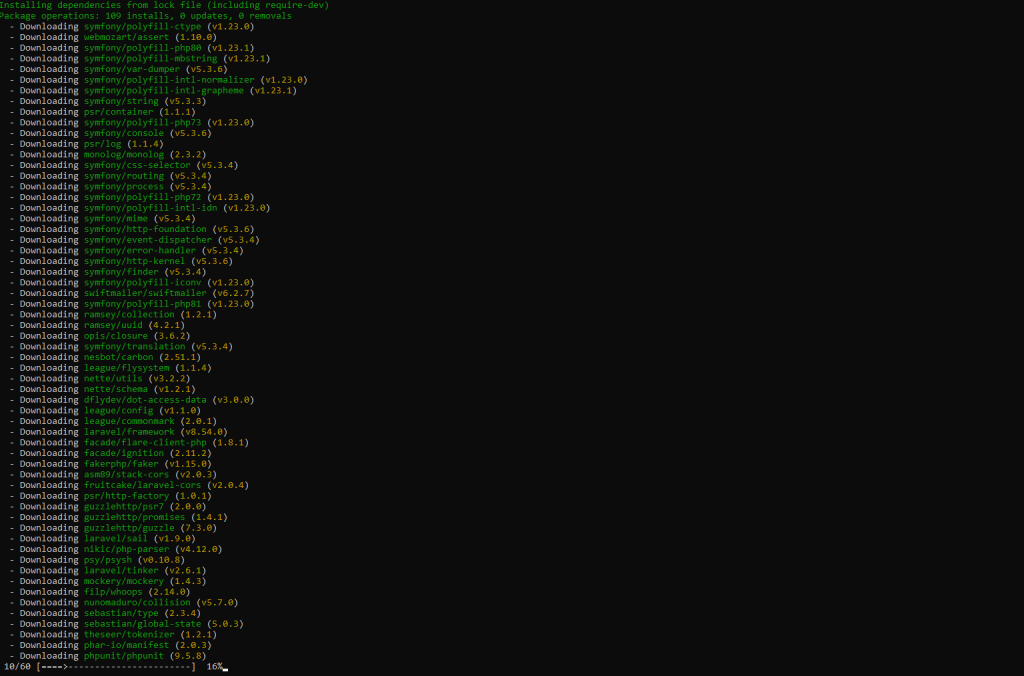
php artisan key:generatephp artisan migratephp artisan db:seedphp artisan serve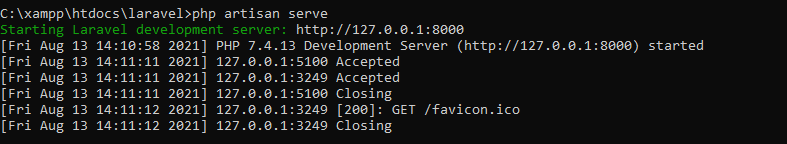
Now You can run your project through the URL : http://127.0.0.1:8000
you will see your first Laravel Welcome Page :
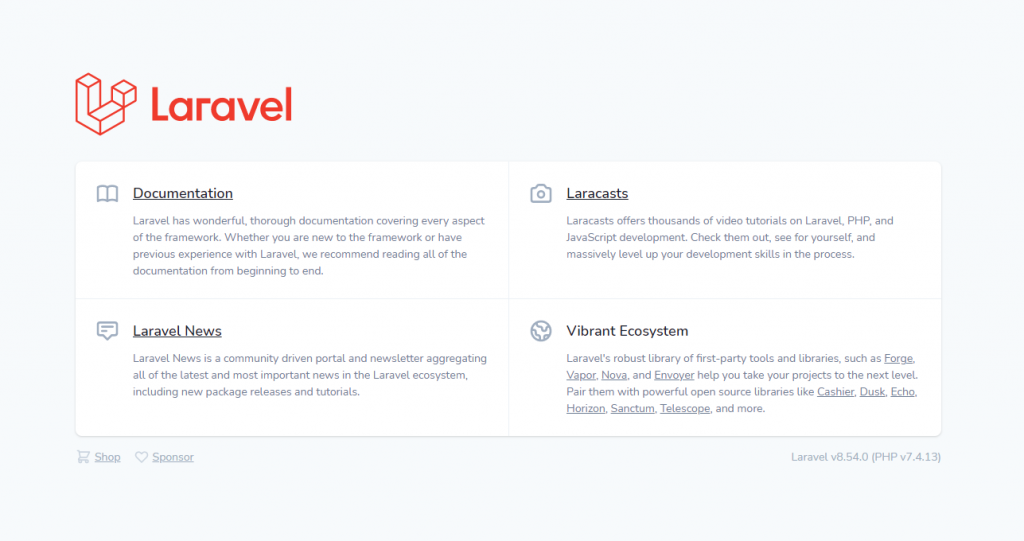
That’s it. Now you are ready to start work on your project with Laravel Framework.
let us know what is your problem.
The post How to Install Laravel Framework and Start Project appeared first on NullJungle.
from NullJungle Hướng dẫn, Thủ thuật, Seo, Tool, Null, Crack blog wordpress, blogger ,codecanyon
